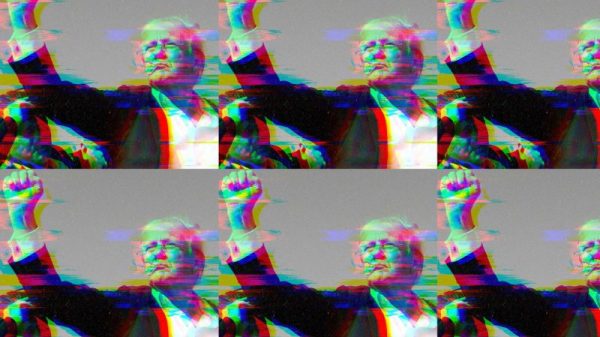Chrome on Android Can Read Webpages Out Loud from Within the App
Google Chrome has introduced a new feature for its Android application that allows users to have web pages read aloud directly within the app. This new feature provides an added level of convenience for users who may prefer to listen to content rather than read it.
To utilize this feature, users simply need to navigate to the Chrome browser on their Android device and open a webpage of their choice. Once the webpage has loaded, users can access the option to have the content read aloud by tapping on the three-dot menu in the top-right corner of the screen and selecting the Read aloud option from the menu.
This feature is especially beneficial for individuals with visual impairments or those who prefer to listen to content while engaging in other tasks. By offering a seamless solution for having web pages read aloud directly within the app, Chrome is enhancing the accessibility and user experience for its Android users.
Moreover, the ability to listen to webpages being read aloud can be particularly useful for individuals who want to consume online content hands-free, such as when driving or exercising. This feature opens up new possibilities for how users can interact with web content on their Android devices.
In addition to enhancing accessibility, the Read aloud feature also represents a step towards inclusivity in technology. By providing tools that cater to a diverse range of user needs and preferences, Google Chrome is setting a positive example for other tech companies to follow.
Overall, the introduction of the Read aloud feature in Chrome for Android is a welcome addition that brings added convenience and accessibility to users. By making it easier for individuals to consume web content in different ways, Google is showcasing its commitment to improving the user experience and promoting inclusivity in technology.