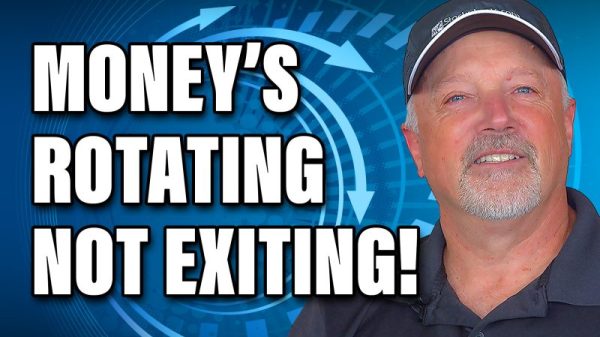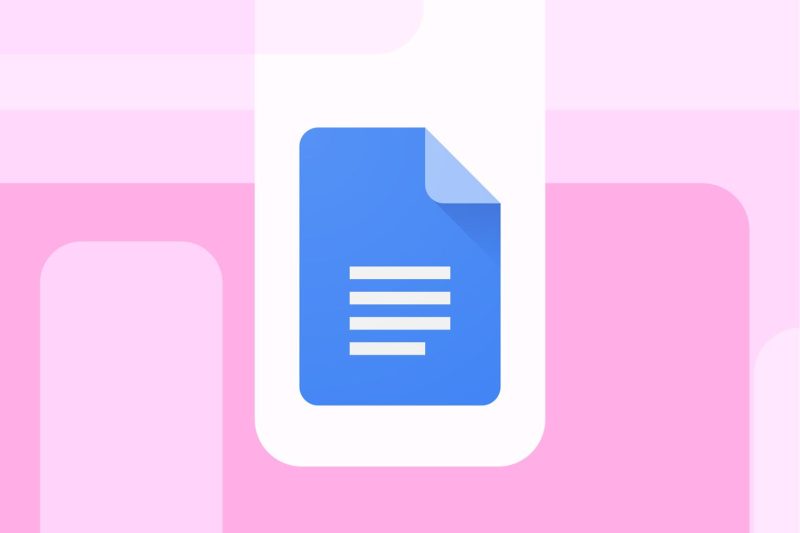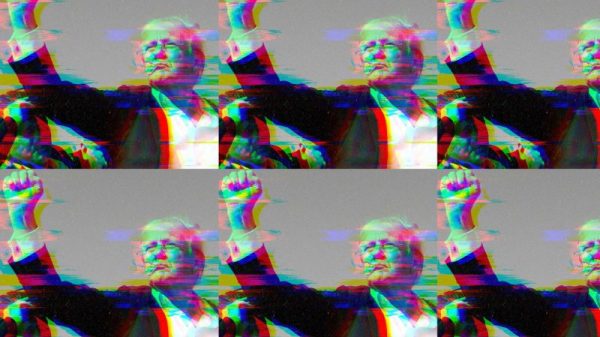The recent announcement by Google regarding the addition of tab functionalities to Google Docs has stirred excitement among users worldwide. This new feature is set to revolutionize the organization of information within documents, enhancing user experience and increasing efficiency in document management.
Tabs have long been a familiar feature in web browsers, enabling users to navigate between multiple web pages seamlessly. With Google Docs now incorporating this tab feature, users will be able to organize different sections or types of content within a single document more efficiently.
One significant advantage of this feature is its ability to declutter documents by allowing users to group related information into separate tabs. This will make it easier for users to switch between different sections of a document without the need for scrolling or searching. Whether it is separating chapters in a long document, categorizing information based on topics, or dividing content by different contributors, tabs will provide a simple and effective way to manage and navigate through complex documents.
Collaboration is another area where the tab feature will prove invaluable. With multiple users working on a document simultaneously, tabs can be used to designate different sections for individual contributions. This will streamline the collaborative process by enabling users to focus on their specific sections without interference from others, thus ensuring better organization and clarity in the document.
Furthermore, the tabs in Google Docs will enhance productivity by allowing users to switch quickly between different parts of a document. Whether it is a student working on a research paper, a team collaborating on a project proposal, or an individual organizing personal notes, the tab feature will provide a convenient way to keep track of various sections and access them instantly.
The versatility of tabs in Google Docs opens up a myriad of possibilities for users to customize their document organization according to their needs and preferences. Users can create, rename, rearrange, or delete tabs as required, providing flexibility and control over how information is structured within their documents.
As Google continues to innovate and enhance its suite of productivity tools, the addition of tabs to Google Docs marks a significant step forward in empowering users to work smarter and more effectively. With improved organization, streamlined collaboration, and increased productivity, the tab feature is set to revolutionize the way users manage and interact with their documents, setting a new standard for document editing and productivity tools in the digital age.