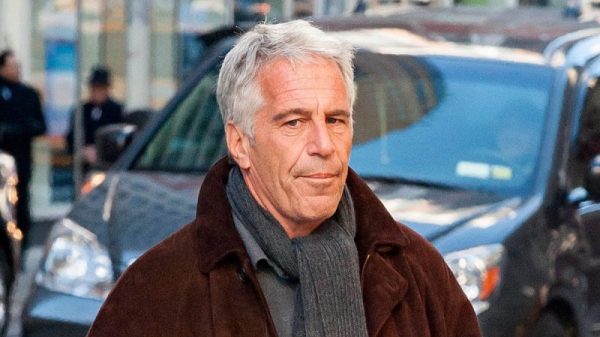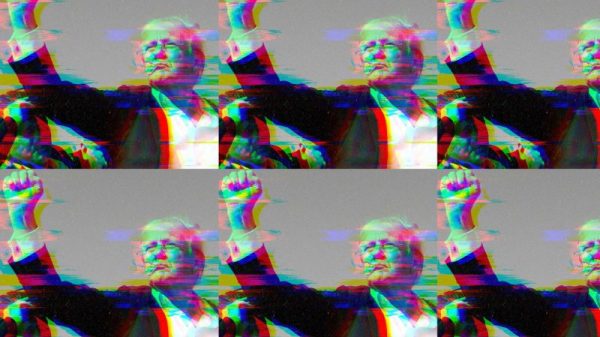In the ever-evolving landscape of cybersecurity, one name that stands out is Microsoft. With their continuous efforts to enhance security features on their operating systems, the latest iteration, Windows 11, is no exception. One key feature that has garnered attention is the default enabling of BitLocker device encryption on Windows 11 devices.
BitLocker, a full-disk encryption program developed by Microsoft, offers a layer of protection by encrypting the entire hard drive to safeguard data from unauthorized access. While available as an option on previous Windows versions, the decision to enable BitLocker by default on Windows 11 signifies a proactive approach towards enhancing security measures.
This move by Microsoft aligns with the growing emphasis on data privacy and security in today’s digital age. By enabling BitLocker encryption by default, Windows 11 devices are intrinsically safeguarded from potential threats, ensuring that sensitive information remains secure even in the event of theft or unauthorized access.
One of the notable advantages of enabling BitLocker by default is its seamless integration into the Windows 11 ecosystem. Users can now benefit from robust encryption without the hassle of configuring settings or installing additional software. This hands-free approach not only simplifies the security setup process but also ensures that users are protected from the moment they start using their devices.
Furthermore, with the rise in cyber threats and data breaches, the default enabling of BitLocker on Windows 11 serves as a preemptive defense mechanism. By encrypting data at rest, BitLocker mitigates the risk of unauthorized access to sensitive information, providing users with a vital layer of protection against potential security breaches.
In addition to enhanced security, the default enabling of BitLocker on Windows 11 also aligns with regulatory requirements and industry standards. Organizations that handle sensitive data can now rest assured that their Windows 11 devices are equipped with advanced encryption capabilities, facilitating compliance with data protection regulations such as GDPR and HIPAA.
While the default enabling of BitLocker on Windows 11 undoubtedly enhances security, users should also be mindful of best practices to further fortify their data protection strategies. Regularly updating the operating system, using strong and unique passwords, and implementing multi-factor authentication are essential steps to bolster overall security posture.
In conclusion, Microsoft’s decision to enable BitLocker device encryption by default on Windows 11 underscores their commitment to enhancing data security for users. By seamlessly integrating encryption measures into the operating system, Windows 11 devices are fortified against potential threats, providing users with peace of mind in an increasingly interconnected world.